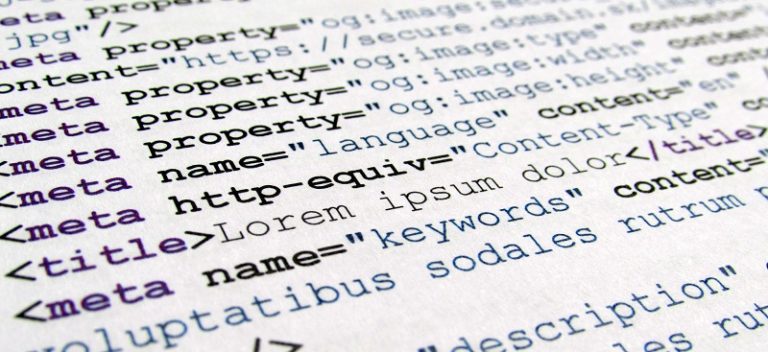
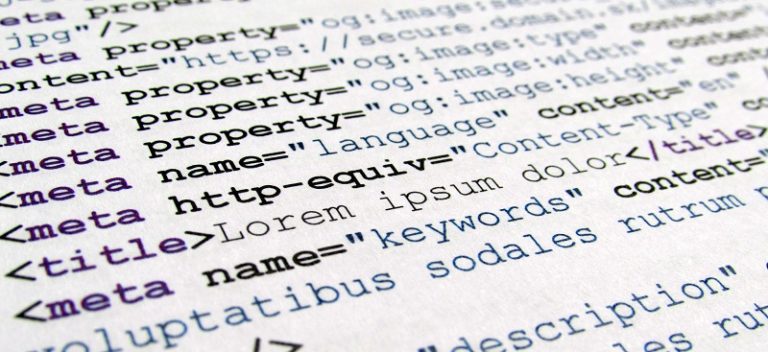
If you run a website SEO is probably top-of-mind for you. You may have read about, or even tested, all kind of techniques. Hopefully, by now, you carefully consider each word you type. You stay up-to-date on your analytics and know what keywords bring you business. Maybe you even swap links or generate traffic from partner sites. But don’t forget about your images. Images offer powerful options for SEO that content managers sometimes overlook. Here is how to optimize images for SEO in WordPress.
Why To Use Images
Yoast advises, “It’s a simple recommendation: add images to every article you write online. They’ll make it more appealing.” The blog Shout Me Loud elaborates, “a good article is the combination of text, images, and other various multimedia elements like videos, charts, slides, etc.”
Why is it so important to use images and other media? A visual catches more attention, especially on social media. A user who sees a link to your article on social media is more likely to click through if there’s an image. For example, according to Hubspot, tweets with images receive 150% more retweets than tweets without images.
But there’s more to an image that what the user sees. An image also gives you a place to further enhance SEO with keywords and tags. Now that you know why to use images, learn how to optimize images.
Optimize Images with Keywords
File Name
Name your image file something descriptive and containing keywords. When someone searches for those keywords, you increase the likelihood they will find you. In addition, someone conducting an image search only may turn up one of your images which, in turn, will lead them to your site. Put your most important keyword at the beginning of the file name.
Image Description
Your image description provides one more place to load up on keywords. Make sure that they are relevant to both the image and the content on the rest of the page. A user who arrives at a page that doesn’t match what they sought will leave immediately, increasing your bounce rate. Google can actually penalize you if it appears you’re trying to game the system with irrelevant keywords!
Alt Tags
Alt tags are the text that someone sees when an image won’t load. We’ve all been someplace with lousy cell reception or slow wifi. Where an image should be, you may see only a white rectangle with some text. Hopefully, that text informs you of what you would normally see. In addition, keep in mind visually impaired users. Since they can’t see the images, their reader will read out the words in your alt tags. Alt tags are useful not just for photos and illustrations, but also for buttons and other visual elements.
Title Tags
WordPress automatically copies your alt tag and also makes it your title tag. In many cases, you’ll be fine leaving them that way, but you can change them independently if you want. In some browsers, when the user hovers over an image, the title tag appears. The tag can help the reader more quickly understand what your page is about.
Captions
A relevant and description caption eases the reader’s ability to scan your page or post. They also offer another home for keywords. However, Yoast cautions that captions are less than a “must.” They say, “Think about the visitor first, don’t add a caption just for image SEO.”
Other Image Best Practices
Watch File Size
Further optimize images by paying attention to the files themselves. Smaller image files load more quickly. Not only do fast load times make the user happy, they make it easier for Google to index the page. Remember, consider the size of the actual file, not the size you’ve told it to appear on your page. Keep it as small as you can without sacrificing quality. You can also remove unnecessary data from images with tools like ImageOptim or websites like JPEGMini, PunyPNG or Kraken.io.
Make Images Responsive
Your site’s images should adjust according to the size and orientation of the screen. Users who cannot view your image properly will leave. WordPress versions 4.4 and later do this automatically. You could also choose a plugin to help you. (Yoast recommends RICG Responsive Images For WordPress.) To control responsiveness in HTML, use the srcset tag.
Use Photos Legally
We’ve mentioned the issue of legality on this blog before, and we can’t emphasize it enough. Just because you find an image using a Google search doesn’t mean it’s in the public domain or that it’s not copyrighted. Read this article to learn more.
IMAGE: NOGRAN s.r.o. / CC 2.0


1 Comment. Leave new
[…] you’ve learned anything about maximizing SEO (search engine optimization) for your brand or business, then you’ve learned that online reviews […]