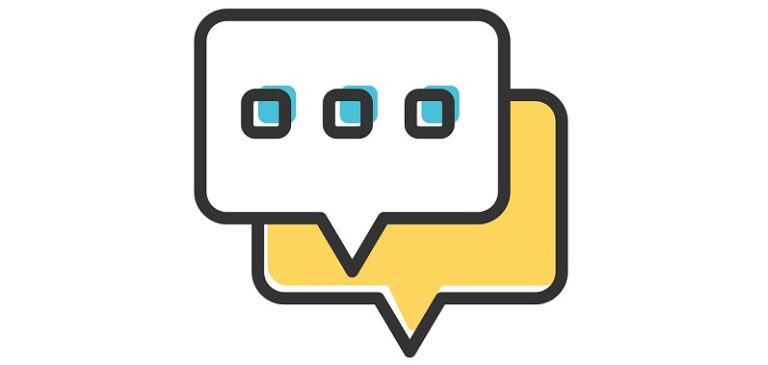
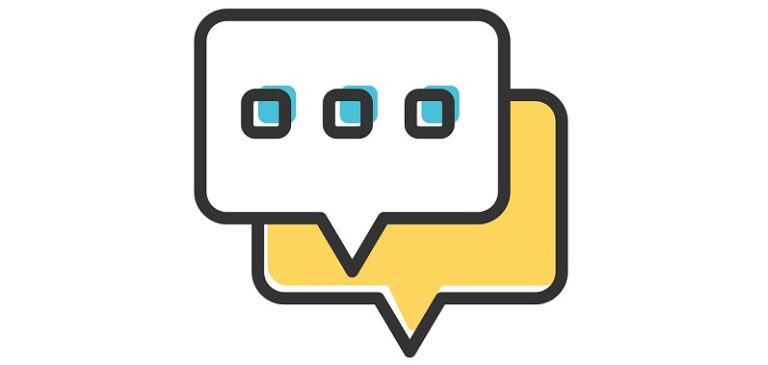
Raise your hand if you’ve ever bought a product and jumped right into using or assembling it without reading the instructions. (I’ll wait.) Did you raise your hand? Yeah, you’ve probably done it once or twice, if not every time. We don’t really care about instructions, user’s manuals, or tutorials until we need them. But when we need them, they’re crucial. Collectively, they’re known as support documentation. To get the full benefit of a product, or to troubleshoot it when something goes wrong, you rely on support documentation.
Why You Need Effective Support Documentation
You likely invest a lot of resources in gaining new customers. Keeping customers is equally, if not more important. We discussed this idea in our post on customer retention. So make sure that, once someone buys your product or service, you support them through accurate and useful documentation.
Don’t fall into the trap of assuming customers can find help elsewhere. Sitepoint warns, “third party resources, collected from here and there, are not consistent enough. They cannot provide a clear, logical, and integral learning experience. They can be incorrect, outdated, or even deleted at some point in time.”
To provide effective support documentation, you’ll need to know how to plan, structure and distribute it. No matter what product or service you sell, read on for a helpful step-by-step tutorial.
1. Start at the End
Before you can create documentation, you’ll have to decide what to document. Do this by putting yourself in the end user’s shoes. Pretend you’re using the product for the first time. If possible, include a consultant who really is seeing it for the first time. Pretend you’re a customer opening, or downloading, or setting up the product. Keep track of each step, by recording it on video or writing down what you did. Give special consideration to any steps that seem ambiguous or potentially confusing.
2. Choose the Best Method of Communication
Considering what information you plan to convey, ask yourself how best to convey it. Can it be described in writing? Or does it require photos or drawing? Could you shoot video of the process? Decide whether to provide examples and demonstrations.
3. Write/Speak in the Customer’s Language
We mean this both literally and figuratively. You may wish to hire a translator to write versions of your support documentation in different languages. But also, use everyday language rather than industry jargon. And use a style of writing or speaking that reflects your brand. As Zapier puts it, “Choose one style of writing—a personality, perhaps—and stick to that. A complicated professional tool might need more scientific wording; a just-for-fun app’s documentation could use a bit of humor.”
4. Organize the Information According to Customer Needs
Chances are, a customer won’t read your owner’s manual from cover to cover, nor watch every video on your website from beginning to end. Decide how to organize the information. Some examples might be:
- In chronological steps, as the person will use the product
- With simplest uses first, moving to more complex ones
- With FAQs first, followed by other, less-requested information
- All in a single, at-a-glance infographic
However your organize information, make sure sections are clearly labeled and searchable. If you’re providing a lot of information, include a table of contents or index. If you’re placing the information online, include adequate search functionality.
5. Proofread and Test
Thoroughly proofread your documentation and, if possible, call in a professional writer. Simple misspellings or punctuation errors can throw off a reader. A writer can also help you say things in the most straightforward way available. Then, test. Just as you tested your product or service, test your support documentation. TechRepublic advises, “Sit down and follow your own instructions. You will undoubtedly discover that you have left something out or that some of your instructions are unclear.” Go a step further and show it to someone unfamiliar with the product. Make sure anyone can understand.
6. Publish in Appropriate Formats
If you’re selling a physical product, you have the opportunity to include printed materials. Consider whether these will go on the packaging itself or into a leaflet or book. Work with a designer to create an intuitive, easy-to-follow layout. Regardless of whether you print your documentation, include it on your website. Online, you can make updates as needed and provide links for cross-referencing purposes. Significantly, you’ll also keep the customer on your website where they may discover other products. You may also decide to push out ongoing user tips on a blog or through social media. These two methods also help keep you connected with customers.
7. Give Them a Way to Reach You
Some customers will run into questions you didn’t anticipate. Others simply prefer a human connection when they have a problem. Provide some form of contact, whether by phone, web chat, email, or social media. Then, address questions promptly.
8. Learn as You Go
Once your product goes to market, you’ll hear from customers. Carefully track which areas give them problems. This way, when you update your support documentation, you can address any unforeseen needs. Zapier says, “Much of the best documentation comes from looking at what your support tickets are telling you. Look at the questions you get asked the most often—something you can often find by seeing how many emails have a specific tag, or by noting how often you reply in regard to different topics.”
Now that you know why you need effective support documentation, and how to create it, get started. This step is as important as developing, marketing, and manufacturing your product. It ensures that all of your other hard work will reach its fullest potential.
IMAGE: Metsi / CC0 Public Domain


1 Comment. Leave new
[…] to post] Head off customer issues before they arise by providing great support documentation. Whether you produce a tangible product or a digital one, create material that explains its use and […]