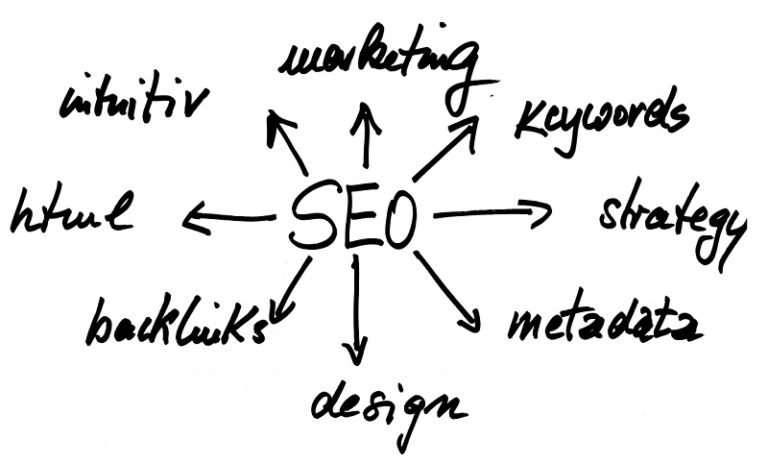
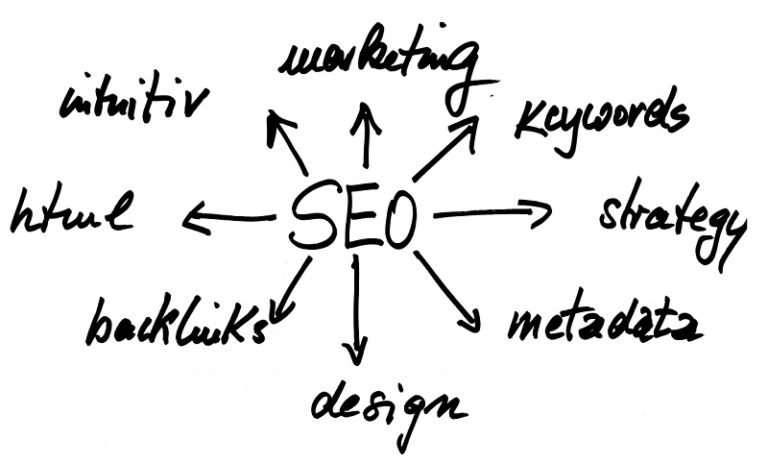
Developing content for your blog or business site presents a number of challenges. Among the most frustrating are frequently changing Google algorithms. Although it’s important to stay aware of updates as much as possible, there are some SEO basics that always seem to apply. Create posts and pages that generate traffic with some basic but crucial tactics. Avoid making these common WordPress SEO mistakes.
Generic Keywords and Keyword Stuffing
All content is essentially a sales pitch, even posts of a more personal nature. The goal is to attract your audience and keep them returning, especially through purchases, if applicable. So keywords matter, but there’s more to it than merely including the obvious. Let’s use a cupcake business as an example. Instead of “cupcakes,” “desserts,” and “treats,” create longtail keywords, which are more specific. Include the company’s name or location, as well as unique descriptive words. You might use “vegan chocolate chip,” or “gluten-free carrot cake.” If you are unsure of target keywords, see what the Google Trends tool suggests.
The way that you implement keywords also affects WordPress appeal. You want to incorporate them organically so that they flow subtly. Avoid stuffing, which can affect Google rankings, and give the appearance of spam or fake news. Other tips for optimizing keywords include:
- Put the focus keyword(s) as close to the beginning of the post/page title as possible
- For sub-pages, set natural breadcrumbs, those words that appear after each >
- Only place keyword(s) in the meta description if it makes sense. Otherwise, opt for related terms that still increase clickability
Lackluster or Invisible Content
For Google to continue to see you as relevant, you need to keep updating content with fresh ideas and information. Create distinctive category pages, and if you have products of a similar nature, make sure to mention what stands out about each. In the WordPress template, assign “cornerstone content” to what you consider the main pages, the ones that best explain and represent your site.
Use headings and subheadings where appropriate, formatting titles as h1, then h2 and h3 thereafter. Incorporate an active voice and SEO throughout intros and summaries, along with effective CTAs. As for post length, long-form content is one of the trends in content marketing, so make use of directive, or signal words to further captivate interest. To heighten relevancy, set permalinks to include the post name in the URL, and eliminate “stop words,” such as “a,” or “the.” Additionally, think about disabling date and author based archives for Google crawls. These may no longer be as useful to your audience, especially for evergreen content.
Common WordPress SEO Mistakes include Broken or Irrelevant Links
It may seem time-consuming to review external links, but broken or expired ones affect SERPs (search engine result pages). Keep backlinks relevant to your posts, and as with keywords, holistically integrate internal links, and make sure anchor texts make sense. To deter crawls from mistakenly identifying spam, set canonical URLs so that desktop and mobile versions or other similar links are not viewed as duplicates. If you are still developing your site, set “noindex, follow” robot meta tags, to be excluded from searches.
Not Being Mobile-Friendly
According to a 2017 BrightEdge survey, 57% of Internet searches come from mobile devices. That number will only climb. See how your site scores in the Google Mobile-Friendly Test, and then make any necessary changes. Research plugin options, including Mobile Smart, or WPtouch, and use one of them to craft an appealing tablet and phone versions.
Ignoring the Value of Plugins
There are more than just mobile-friendly plugins available, to help increase the visibility of your WordPress content. Yoast SEO takes care of a lot of technical aspects, and Woocommerce optimizes product page SEO, however, review current plugins, for what works best for you. Use the content analysis results that you’ll see at the end of WordPress drafts. Remember that they don’t necessarily have to have all green “Good” dots, and that orange “Improvement” and red “Problem” dots, and a favorable Flesch Reading Ease score depend upon your page’s intention. Consider too, how snippet previews and metadata meet your goals.
Engaging Content Doesn’t Contain Common WordPress SEO Mistakes
Once you know which WordPress SEO mistakes to avoid, you’ll be able to produce content that ranks higher, and speaks greater to your target audience. Draft test pages, and see how these strategies give you the confidence to create stronger, more noticeable content.
IMAGE: Pixabay / CC0 Public Domain

